ReadClearly
Free Plain Language Legal Glossary for Websites
Display explanations for complex words on your website
THE FEATURES YOU NEED
Improve website readability
ReadClearly identifies complex legal terms on your website and displays a plain language explanation.
Easy to install
Just add a Javascript code snippet to your website and ReadClearly does the rest.
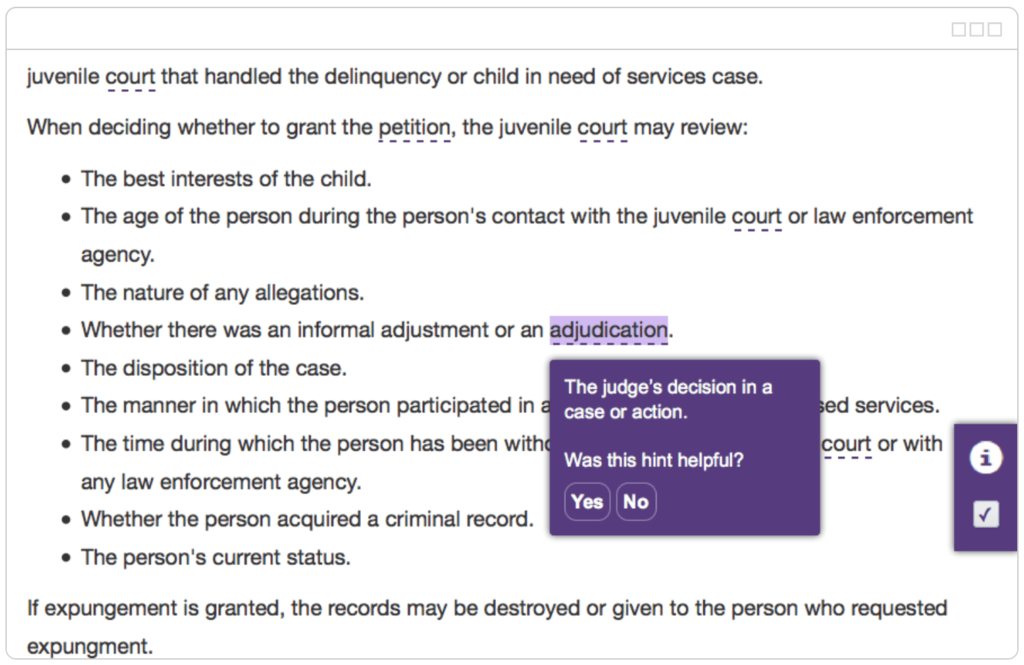
Automatically Updated
ReadClearly’s legal glossary is created and actively maintained by plain language professionals. ReadClearly will automatically identify and explain new terms as we add them to the glossary.
Yes, It’s Free
ReadClearly was funded in part by the Legal Services Corporation and by contributions from Urban Insight. Use it. And tell your friends.
Supported by
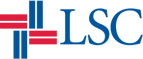
In partnership with
Choose a Glossary
Select the glossary you want to use:
- 2016-08-22-EN: Basic English Legal Glossary with Spanish Explanations (349 terms)
For English-language websites. 100 most commonly used English terms have Spanish explanations to assist bi-lingual readers.
Preview Glossary (CSV format) - 2016-08-22-ES: Common Usage Spanish Legal Glossary (100 terms)
For Spanish language websites.
Preview Glossary (CSV format) - 2015-12-23-EN: Expanded Plain Language English Legal Glossary (1763 terms)
Plain language explanations to assist readers understand advanced-level legal content.
Preview Glossary (CSV format) - 2015-01-15-EN: Basic English Legal Glossary (349 terms).
Preview Glossary (CSV format)
Submit a Custom Glossary
-
Replace the content with your own words, definitions, and Spanish words and definitions (if you have them).
-
Email the glossary CSV here
-
Once we have tested your CSV and integrated it with the ReadClearly app, we will provide instructions for configuring ReadClearly to use your custom glossary.

